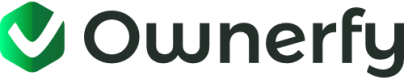🔑 Get your API Key and discover our API.
Overview
We provide you with the API Key to give you access to the blockchain. We apply the Polygon blockchain, the quickest and most cost-effective platform, with the most online marketplaces and applications such as OpenSea, Metamask, and Trust Wallet.
There are four prices of API keys that can be your options. You can choose it depending on your own or your enterprise's necessities. We elaborate on every pricing in the following table.
API Key Creation
After deciding what API Key pricing suits your needs, refer to the following instruction to generate one.
Step 1: Go to the API Key Option
On your Ownerfy homepage, you will find the API Key option on the top of the page. You can find that pricing here: https://ownerfy.com/api-pricing
Step 2: Select the API Pricing
You can pick the most suitable API pricing for your enterprise. If you apply the Free, Standard, or Pro pricing, you can immediately click the Get Started button.
The images below demonstrate the API pricing selection.
As for the Enterprise pricing, contact the Ownerfy support for further customizations.
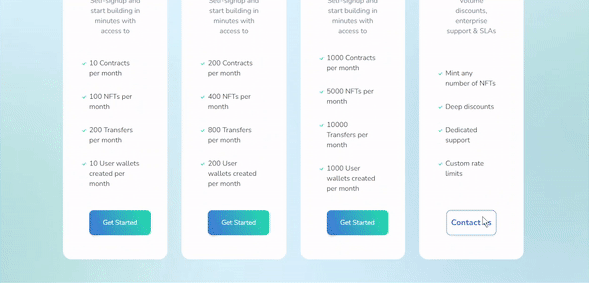
Selecting the Enterprise API Pricing
Step 3: Sign Up for API Key
After selecting the pricing, you will be redirected to the API Key Sign Up page. You need to complete several fields before retrieving your API key.
Here is the field's detailed information.
- Organization/Project
The field inquires you to insert your organization name or the project name. - Team Size
In this field, you put the number of people involved with the NFTs project or the organization's members. - What are you building with NFTs
You can describe briefly what kind of project you are working on for NFTs in this field. - Plan
Select your API pricing that fits your NFT project in the dropdown. You can either choose Free, Standard, or Pro.
Once the fields are complete, hit the Submit button.
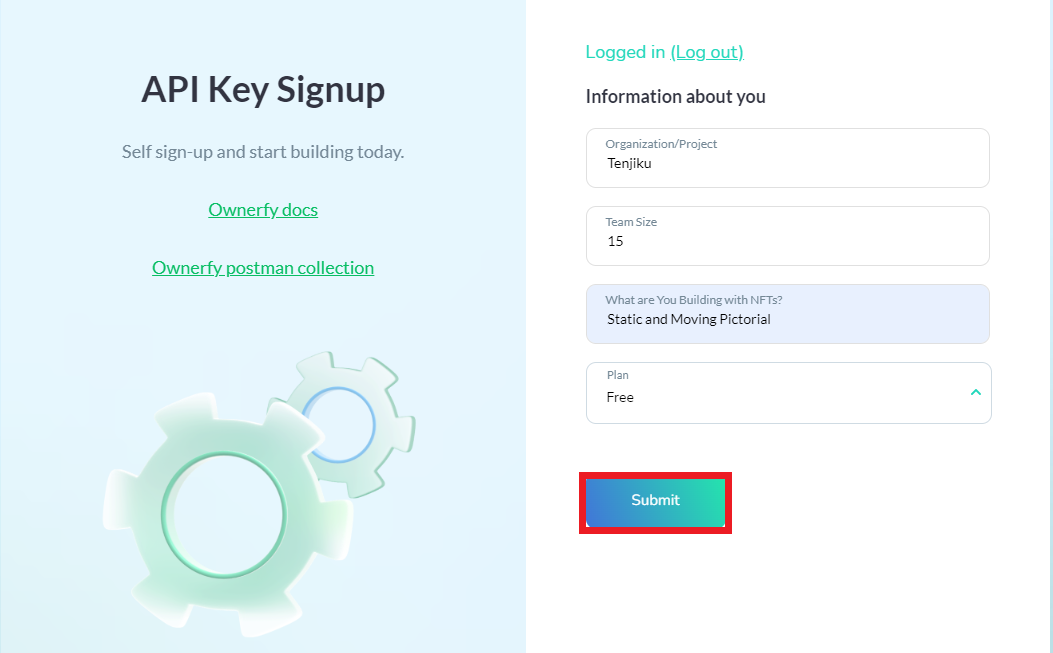
Step 4: Retrieve Your API Key
After you submit your information, you can get your key. You can also refresh the key to generate the new one.
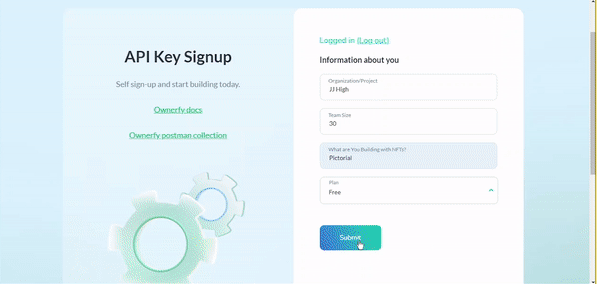
You are allowed to change your API key plan. Click the CHANGE PLAN option, then all you have to do is renew your information on the API Key Sign Up page.
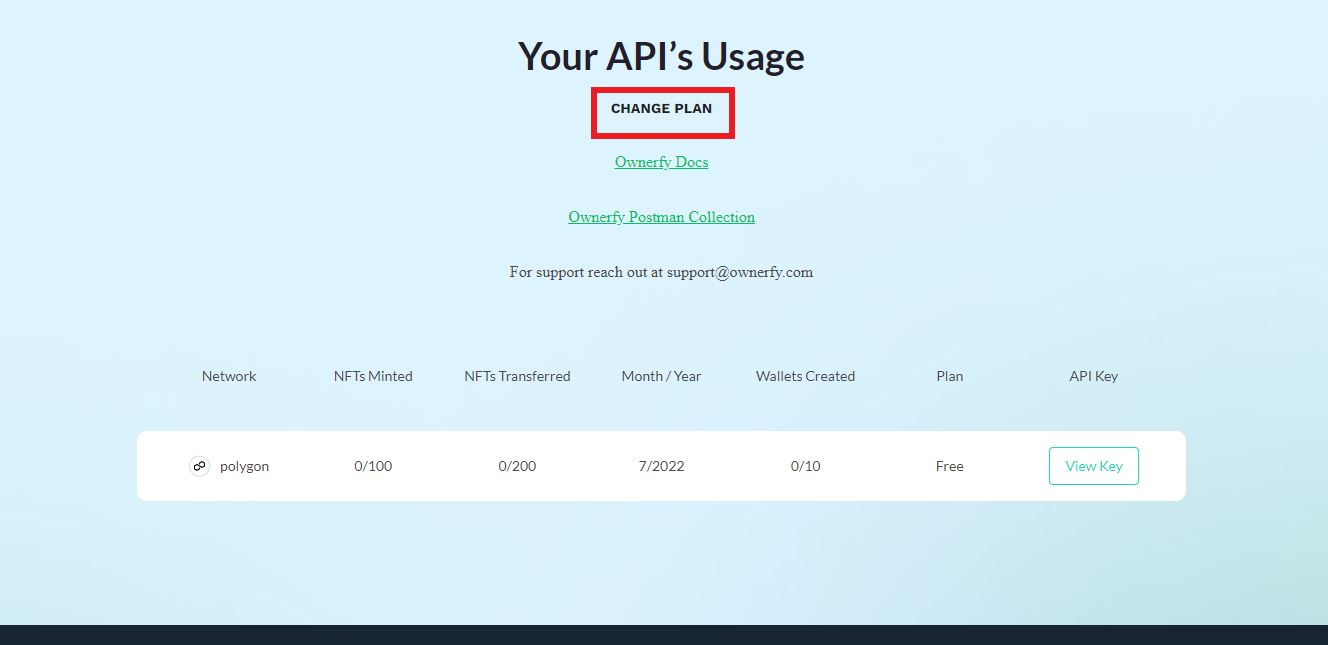
API Usage
Ensure you have logged in to your Ownerfy account.
After obtaining your API key, you can have a look or refresh the API key anytime.
Click the Account button on the top right of the page, then click the API Usage.
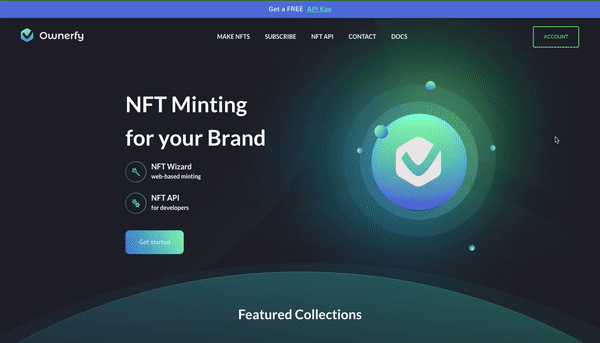
📧 Need help?
Please contact our support here for any bugs, issues, or problems you encounter. Make sure to set the Subject to Customer Support for assistance. Please do not forget to elaborate concisely on your issue within the provided field.