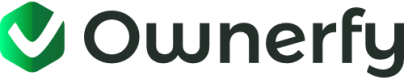🎫 Organize your events with customized NFT tickets!
Overview
These days, you can hold your events more effortlessly by using NFT tickets. The tickets are advanced with scam-free technology, but with reduced production costs. We can help you to get them!
Overall Process
To summarize the process, take a look at the image below.

Step 1: Mint the NFTs
First of all, mint the NFTs you want to change into a product or clothing. You can refer to the **Use Cases - How to Mint NFT as your reference.
Step 2: Obtain a QR code
After minting the NFT and you have a collection in your hand, you need to get a QR code. The QR code can later be used as the identifier of your NFT.
We provide an Ownerfy QR code and an OpenSea QR code.
Get QR Code from an API Call
- QR Code to Ownerfy
Make an API call using aGET/https://staging.ownerfy.io/api/v1/qrcode/ownerfy/{contract}/{tokenId}endpoint.
curl --location --request GET 'https://staging.ownerfy.io/api/v1/qrcode/ownerfy/:contract/:tokenId'
- QR Code to Opensea
Make an API call using aGET/https://staging.ownerfy.io/api/v1/qrcode/opensea/{contract}/{tokenId}endpoint.
curl --location --request GET 'https://staging.ownerfy.io/api/v1/qrcode/opensea/:contract/:tokenId'
Your request body must include the parameters as defined below.
| Parameter | Description |
|---|---|
contract | The contract number which used to mint the NFTs. |
tokenId | The token which used as a unique identifier of your NFT collection. |
If the request is successful, it will return an image of the generated QR code.
Get QR Code from the Collections
Our web facilitates you to get a QR code from your collections.
- Log in to your Ownerfy account using the registered email address and password.
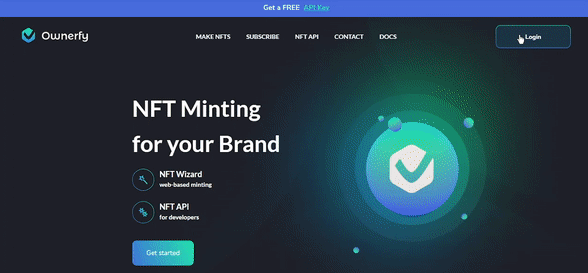
- Select the Account button, then proceed to My Collection.
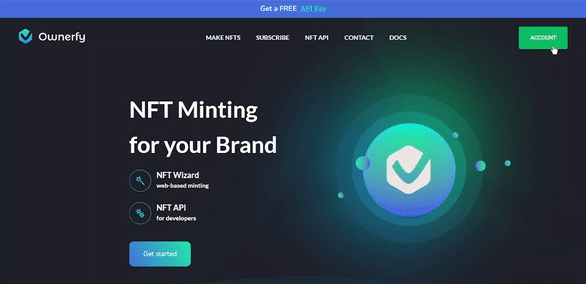
- Click on the QR icon on the right side of an NFT.
- Select the Download the QR Code option in the dropdown.
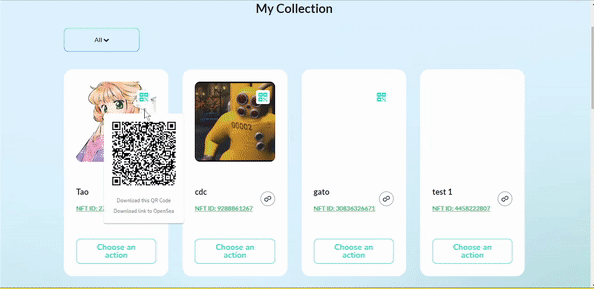
- You can repeat the previous step to generate the OpenSea QR code as well. Click on the Download Link to OpenSea option.
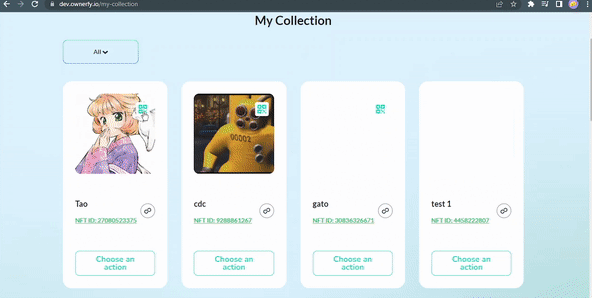
Info:
In the Ownerfy QR Code, we enable you to verify and contact the NFT owner.
Step 3: Hand over the NFT to the Vendor
You finally have the QR code of your NFT. Send the QR code to your trusted vendor so they can attach your QR code to every printed ticket! ✨
A vendor such as Wicket allows you to create a custom ticket.