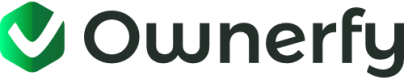🏃♀️With your API keys in hand, let's get you up and running with Postman.
Step 1: Review the Postman API Collection
Our full API documentation is located here: https://api.ownerfy.com
Postman is one easy way to test API calls. Download the Postman App, here.
Postman is convenient, but it isn't needed to use our API. All API calls are compatible with plain http REST calls from any programming environment.
Note: If you import the Postman collection directly you will need to delete comments from body posts before you run your queries. Alternatively you can add only the endpoints you are testing.
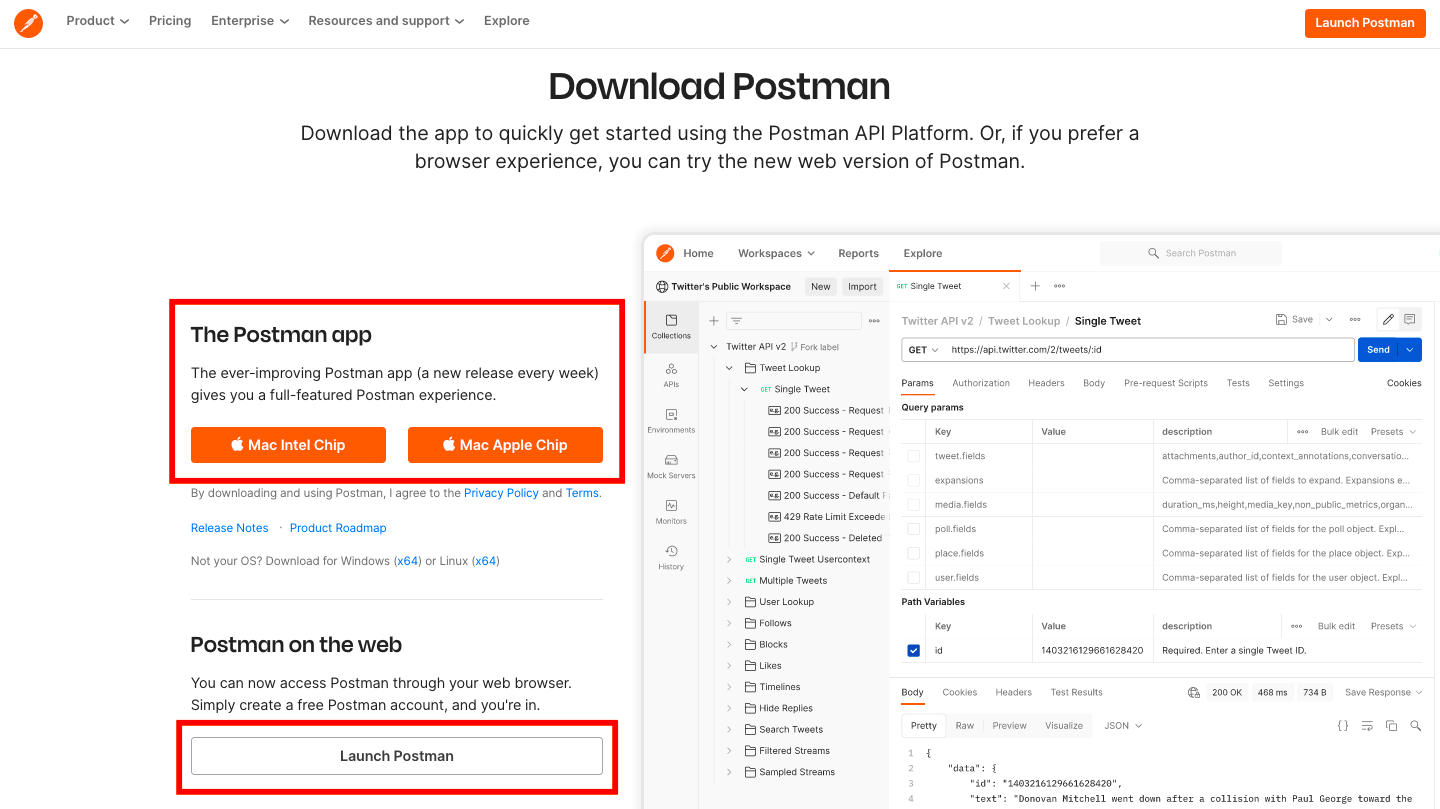
If you encounter any SSL certificate issues, please ensure that you are using the most recent version of Postman.
Step 2: Import the Postman Collection
Note: If you import the Postman collection directly you will need to delete comments from body posts before you run your queries.
Have a look at the video below, just in case you get stuck😃
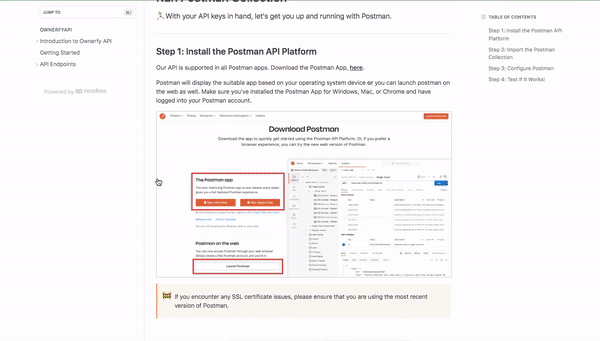
Step 3: Configure Postman
The API collection consists of the API endpoints and Environment.
- The API endpoints are a point at which an API receives requests about a specific resource on its server.
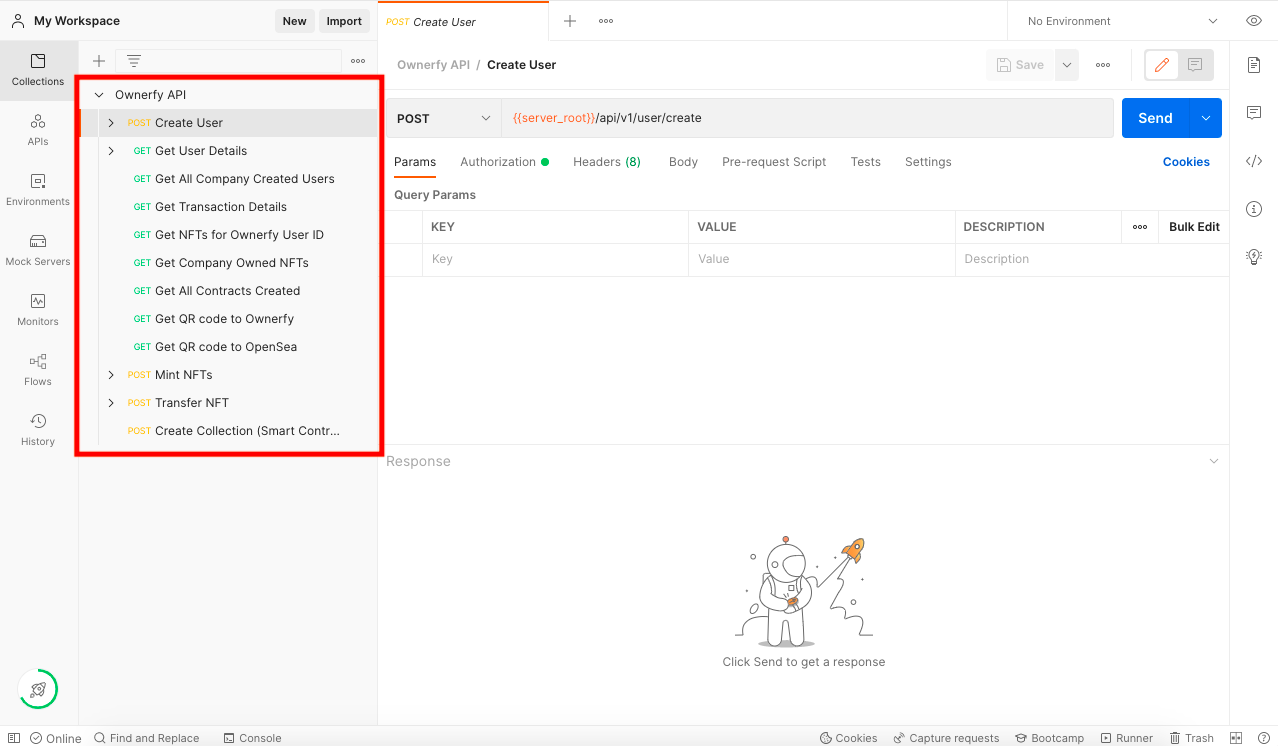
- The environment is configured automatically with the server used to receive and return a response,
server_root: https://staging.ownerfy.io.
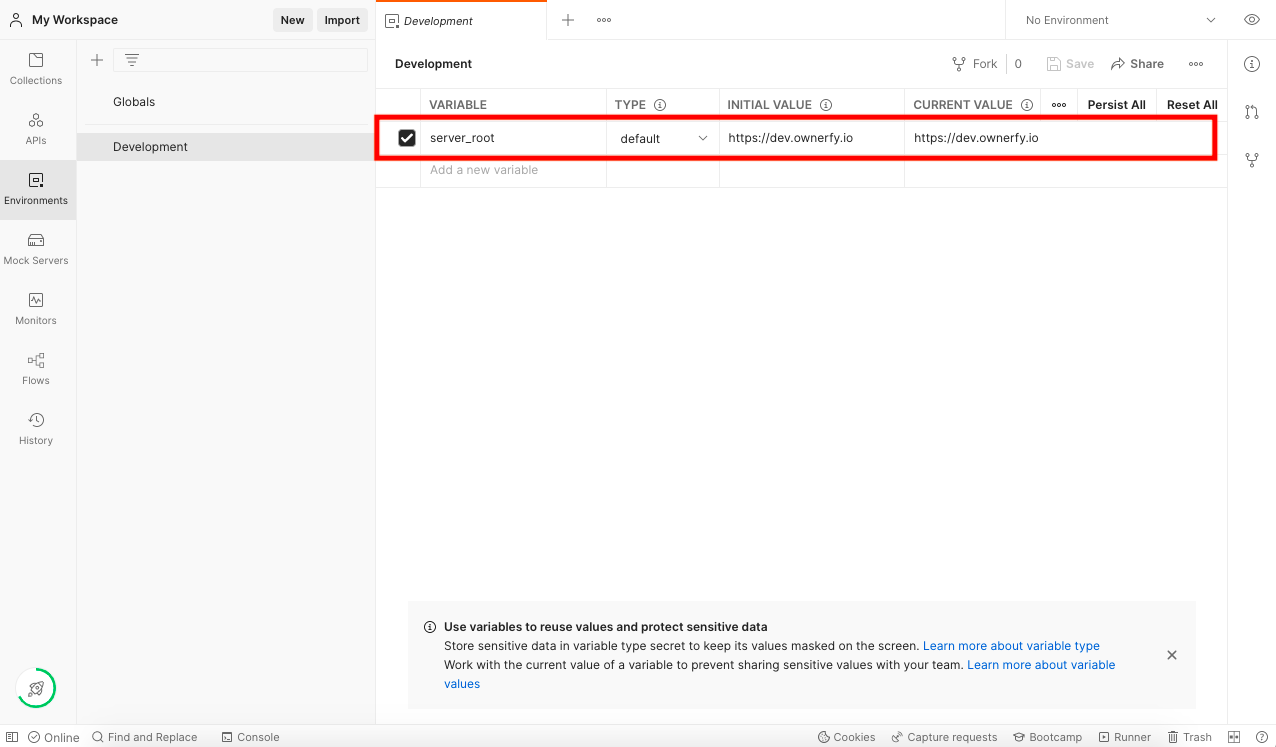
Now, let's make sure that everything is working well with a simple call 📞
Step 4: Test If It Works!
To ensure you've set everything up correctly, let's see that you can get all the list of contracts created.
Make sure that you already create an account and obtain your API key.
- Make sure that you select the "Development" environment.
- In the "Collections" folder, select "Ownerfy API" → "GET All Contracts Created".
- Select "Authorization" → choose Type with Bearer Token.
- Input the API key.
- Click "Send".
If everything is correctly set up, you should see a list of all contracts created! 🎉
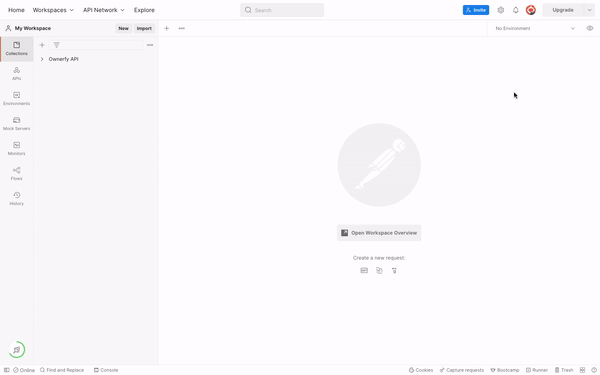
You're done!
Let's make your first calls to the Ownerfy API with Postman!
You can also play around with our API endpoints in this documentation.
📧 Need help?
Please contact our support here for any bugs, issues, or problems you encounter. Make sure to set the Subject to Customer Support for assistance. Please do not forget to elaborate concisely on your issue within the provided field.